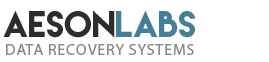Businesses and individuals are increasing their reliance on backing up their hard drives. It’s something that has taken a lot of education as to the importance of having data storage in case of a loss or damage to a hard drive. In fact, the changes have seen a lot of investment into backup solutions such as Veaam or Retrospect of experiencing bad situations that often result in data loss.
The largest cause of data loss at this point is Ransomware. The new version of Dharma is particularly harmful in that it infects not just a single hard drive that catches the virus, but it will spread throughout an entire network. This results in a mass infection that affects everything including backups.
Also, some of those backup solutions are quite costly. So, at the end of the day when a backup gets infected and the expensive ‘solution’ fails to do what it is supposed to do, you end up feeling terrible spending money on something that didn’t work. Then you also have to deal with the devastation of data loss.
Ransomware Infecting Backups
Of all our requests for data recovery after a Ransomware infection, not one included a backup that was not also infected. What this means is that the majority of businesses that do in fact keep backups and constantly update them are running and storing them on the same network as the rest of their computer system.
Clearly, this is not a very good idea.
This has to stop now because if it doesn’t, we speculate that by the end of the year 2020 and well into the start of 2021, at least half of the small to medium-sized businesses in Canada and USA will encounter at least one Ransomware attack. They will also likely have their backups encrypted as well.
Backing up offsite or onto the cloud – which could be expensive, we admit but is probably your safest long-term option – should be the best solution for both individuals and businesses alike. There are some users who will actually save backups onto physical tapes and keep them stored in a vault and keep updating them regularly. The idea of storing a physical backup in a locked safe is that should something serious happen to the computer, at least one reliable backup would be available that was not infected in any way whatsoever.

However, there have been some instances where we have been able to recover data from backups that still contained some fragmented data from databases and we managed to carve them back together. This was made possible with the assistance of working example database files that we requested from clients. Or, from backup software developers when clients did not have access to sample working files.
We have also encountered some very, very large backups. The largest one we worked on so far was a backup archive for a graphic design company. As you can imagine, if we are talking about a backup with graphic elements contained within it, this is going to be a massive file. This one happened to be in excess of 2TB in size.
That was huge!
The size of the backup has its own challenges. For example, working with these types of files can be very time-consuming. The longer it takes to piece together data, the more it is going to cost the user. So, although a huge backup will make the job somewhat easier when recovering data, it also makes the job somewhat more complicated which adds to the cost of the data recovery work.
So, what do we recommend exactly or what can prevent data loss with the backups? We offer four suggestions.
1. Keep your backups offline
In other words, do not store any of your data backups anywhere within your network. The word ‘offline’ makes reference to the fact that we are talking about storage off of the line of your network. In other words, outside of your immediate access points.
2. Perform scheduled backups on the cloud

The only good backup is one that isn’t weeks or months old. This is where a regular schedule of backing up will keep your data backup as close to current as possible. Plus, by storing that backup in the cloud, you have a secure backup that can be accessed anytime you may need it.
3. Invest in tape backups
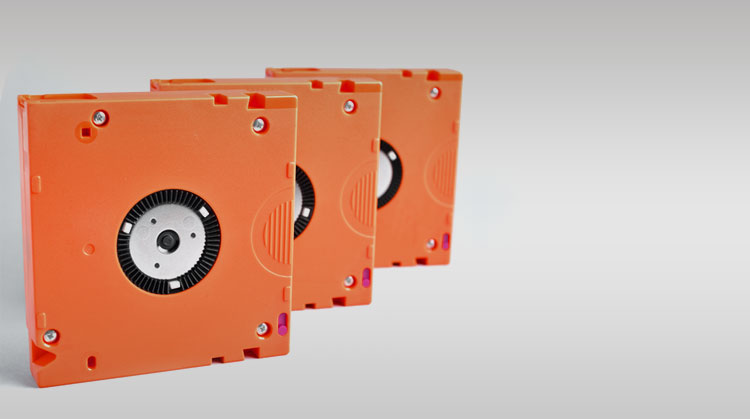
There is something comforting about having physical backups stored away safely.
4. Invest in a reputable firewall that is up to date with all the Ransomware distributes
A good firewall is a good investment. Even with a solid one in place, continue to store backups offsite. A firewall just makes it harder for hackers to get into your system.
Finally, if you are trying to keep your computer files and data safe, have everyone who uses your computer network practice safe browsing. That is to say, don’t open random files from unknown sources – even if they appear to be legitimate. Opening just one wrong Word document can rein chaos in your business.