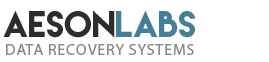So… you own a beautiful 27-inch Retina iMac. And you are considering either upgrading the hard drive, or the hard drive has failed and you are hoping to recover data from it. You figure, why take it to a professional when you can do it yourself, right? Well, there are a few things you need to know before you start tearing components apart that may change your mind about doing this on your own.
Can I do it myself?
That doesn’t mean you can’t do it… it just means that you have to be extremely careful how you approach this project.
First, you need to use a specific set of tools. One such item that is a must-have for this job is something called the iMac Opening Wheel. One more thing you will require to get this job done right is a special reseal tape. Without the iMac Opening Wheel, you are setting yourself up to damaging the retina display screen. In fact, the odds of successfully removing the screen without damaging it are slim.

Do not use a knife.
That means, do not try to open it with a knife, screwdriver, or anything else made of metal for that matter. You will simply do damage to the screen just by not using the opening wheel tool which is specifically designed for this task.
There is a good tutorial produced by iFixit (iMac Intel 27” Retina 5K Display Teardown), where they go over the details on how to properly use the opening wheel tool.
Let’s assume you have the opening wheel tool and have been successful in plucking the screen from the iMac body. You have to be careful as there are cables that are attached from the screen to the iMac motherboard. After you have installed a new hard drive and are ready to reseal the screen, DO NOT use an adhesive or glue. Here’s why: What if you need to replace the hard drive again or for some reason need to get inside the iMac at a later date? When you seal the unit up with an adhesive of some kind, the opening wheel tool may not be able to do what it is designed for and you could end up damaging the screen.
Reseal tape
Remember that we mentioned something called a special reseal tape? This is what you need to properly keep the screen attached and sealed to the iMac body. It will also allow you to pluck open the screen again if you need to get inside for some reason in the future. That’s the thing. You need to think beyond this particular repair and think about the possibility of having to get into the iMac again and by using the special reseal tape, you will be able to do that.
It is also important to note that iMacs are very fragile and if you don’t think you have a steady enough hand for this project, you are better off passing it off to a professional. That way, the entire process can be completed without incident.
DIY project
You will have to decide how important it is to get inside your iMac. If it is for a hard drive issue, and you are not certain about your abilities, then you should get in contact with a professional to do the job. If you are somewhat skilled in fixing some minor electronics issues and are confident that you can use the wheel opening tool with ease and precision, then, by all means, tackle this as a DIY project.
So, where do you get this special iMac repair toolset? They are available at Amazon for less than $40. You should also be able to find them at your nearest electronics store. However, since the majority of us are still coping with COVID restrictions related to travel and shopping, you can do your part to honor that by shopping online.