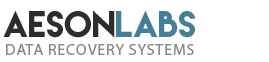Have you ever wondered what is inside your hard drive? While it is never a good idea to open one up without a clean room facility if you happen to have one you plan on throwing away, go ahead and pop it open. That way I can walk you through every single component you’ll find inside. After we do, you’ll have a better understanding of what your hard drive is, what it does and when it does its job. This article will also provide you with insights on various failures that can take place within a hard drive. I will try to keep the explanations in this tour as simple to understand as possible.
First off, I want to point out that although there are many different types of hard drives available in the market, most of the modern ones consist of similar components. There are some with slight variations and I’ll cover that as well.
Our Study Test Lab Hard Drives
Seagate 3.5” 3TB ST3000DM001
Seagate 2.5” 4TB ST4000LM016
Western Digital 2.5” 1TB WD10JMVW
HGST 2.5” 500GB Z7K500-500
Maxtor 3.5” 200GB DiamondMax10
Quantum 3.5” 12 GB Fireball Plus KX

I will take you on a tour of all of the hard drives listed above. All drives work in similar ways when you strip them down to technical specs. The components are all made to essentially work in the same manner.
For example, the photo shows Seagate, HGST and WD drives (which are still in production) as well as the Maxtor and Quantum hard drives (discontinued years ago). I wanted to show you the similarities and differences between new and old style drives.
First, let’s look at the Seagate drives and the components they share.
Both Seagates (3.5 and 2.5) are made in a similar manner except the 3.5 drive has the top protector which is sometimes called a Top Dumper. These protectors are known to reduce noise and are usually made of aluminum or plastic. Below is an example of a Top Dumper on a Seagate 3.5” 3TB ST3000DM001. The top dumper is usually seen on a newer type hard drives rather than old.

Both drives share the necessary components such as:
- Parking Ramp
- HSA (Head Stack Assembly)
- Spindle Assembly
- Top and Bottom Magnets
- Air Filter
- Platter(s)
Parking Ramp
As the name implies, this ramp serves as a place for heads to park when they are not reading or writing data or when the hard drive is turned off.

HARD DRIVE FAILURE FACT – Many times the HSA will get stuck over the platters making the drive fail. A simple release most of the time provides the remedy necessary to make the drive operational again. This does not mean that you should open up your hard drive and try to release the HSA yourself. Without the proper tools, you may end up causing more damage.
Below is an example of a Quantum 3.5” 12 GB Fireball Plus KX hard drive that has no Parking Ramp, with the HSA parked over the platters.

Western Digital 2.5” 1TB WD10JMVW and HGST 2.5” 500GB Z7K500-500 drives have similar Parking Ramps just like on Seagate 3.5 & 2.5 drives.
HSA (Head Stack Assembly)
Next, let’s take a look at the HSA (Head Stack Assembly) individually. The HSA consists of a number of different components. Some of them are quite fragile and include:
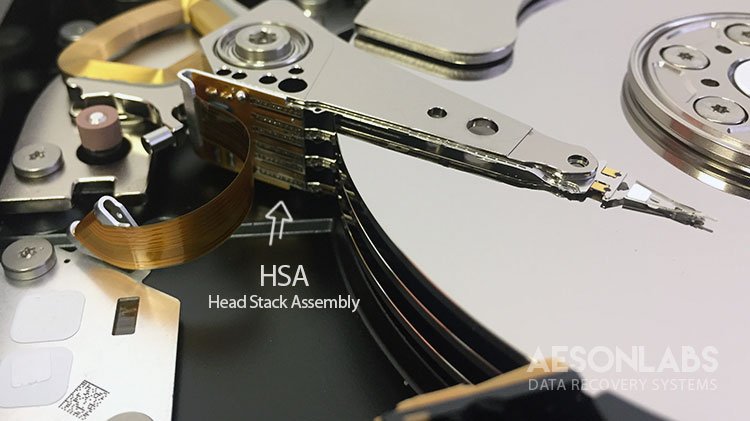
- The Arm Assembly (or The Actuator With Voice Coil)
- HGA (Heads Gimbal Assembly)
- Heads Connection to PCB with a Preamp
DATA RECOVERY INSIGHT – The HSA is usually the source of most physical failures in hard drives. A swap from a donor drive for a working HSA is often required in order to bring the hard drive back to functioning state.
The HGA consists of sliders and actual heads that are located at the end of the slider that reads and writes data from and to platters.
HARD DRIVE FAILURE FACT – The HGA is very fragile and one wrong touch may cause it to misalign. This will most likely cause the hard drive to click when an HSA tries to access the platters.
The below photo shows an HGA assembly that is severely damaged.
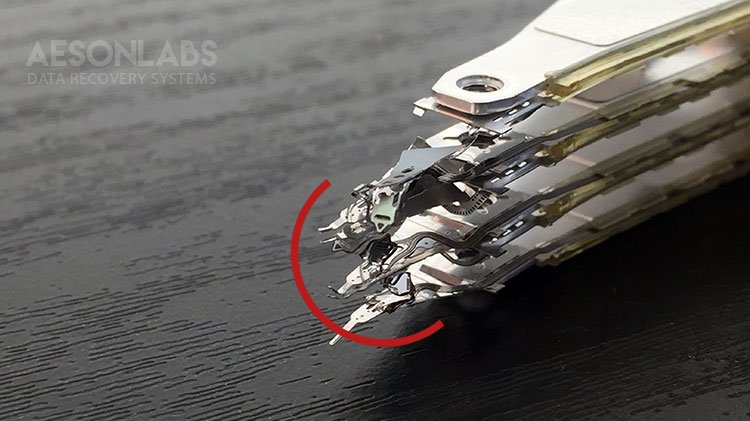
The heads connection on one side has the actual connector that bolts down to the casing and keeps the plate connected to the PCB (Printed Circuit Board). On the opposite side of the wiring, it is attached to the arm assembly, which features a Preamp. The preamp amplifies the signal sent from the heads to the PCB. Without a preamp, the hard drive would be much like a record player, without amplification you would not hear any sound. If not amplified, the signal from the heads will not be able to reach the PCB. Below is an example of a preamp on an HSA.
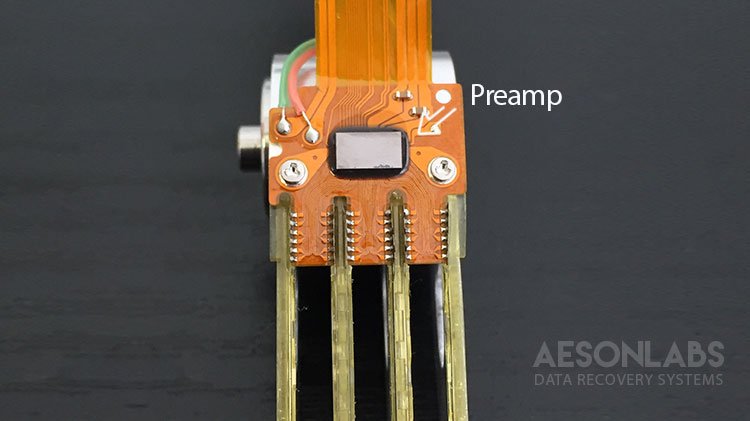
HARD DRIVE FAILURE FACT – A hard drive drop/fall can easily misalign the HGA while the platters are in rotation. The sliders will impact the platters leaving round scratches on the platter(s).
Spindle Motor Assembly
This is a rather straightforward assembly that consists of the Spindle Grip that keeps the platters in place on top of the spindle axis. There are Spindle Spacer Rings that provide the necessary space required between the platters, the Spindle Core (or Axis) and the Motor that makes the platters spin inside the hard drive.
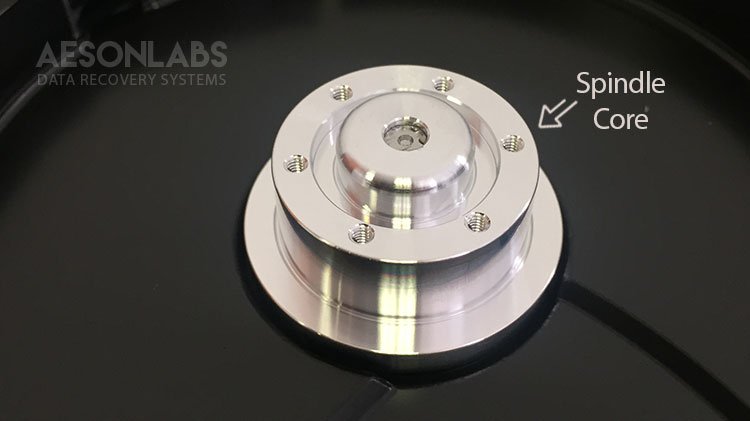
HARD DRIVE FAILURE FACT – A stuck motor is a well known and common issue with hard drives and typically requires special tools to release. This type of failure can be mistaken for a dead PCB or no power to the PCB.
Top & Bottom Magnets
These magnets work in tandem with the voice coil located on the actuator arm assembly. It works in much the same way as a speaker works with a magnet and coil moving the dynamic back and forth. The same idea is behind the magnet and voice coil here – it is essentially what makes the arm move.
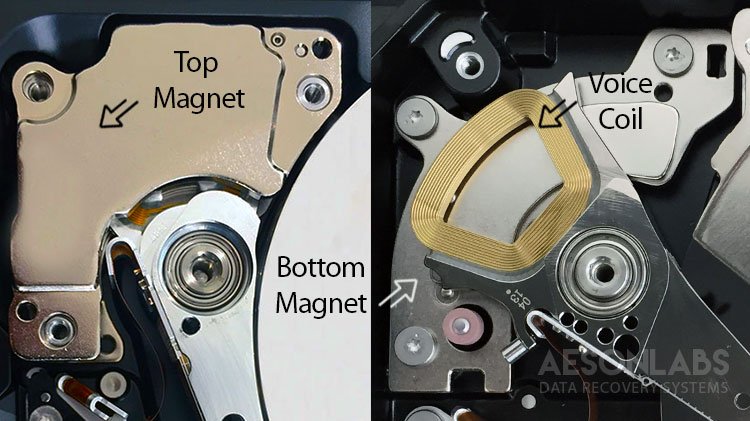
The Platter(s)
The meat of the hard drive is the platter or platters. These are what your data is stored on. They are made from glass and a ceramic substrate. Older ones were mostly aluminum.

DATA RECOVERY INSIGHT – The main disadvantage of glass/ceramic platters is that they are not very shock resistant. In some cases, this makes them unrecoverable because the platters can shatter into pieces.
The photo below shows a hard drive with a glass platter that has shattered and is now unrecoverable. This is an example of shattered platter damage.

Air Filter
This serves an important purpose. It collects all the dust and debris inside the hard drive and is moisture absorbent. It can also take on smaller dust particles but some larger ones sometimes stay unfiltered and will rest on top of the platters.
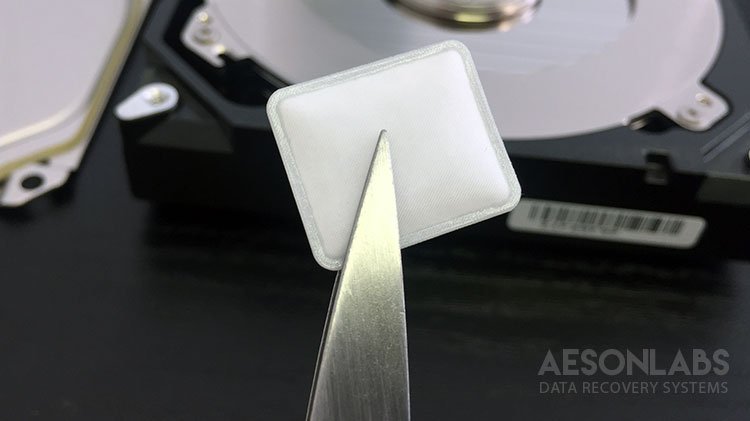
Finally… The PCB
The PCB is not actually inside the hard drive but it is an essential part composed of various electronics that control everything inside of the hard drive. It permits a data stream to flow to/from whatever media is being used by it.
The main components of the PCB are as follows:
- MCU (Micro Controller Unit)
- RAM (SDRAM)
- Firmware Chip
- VCM Chip
- TVS (Transient Voltage Suppression) Diode(s)

DATA RECOVERY INSIGHT – Over voltage sent to the PCB will first burn out the TVS diode as it works as a protection mechanism against power surges or incorrect adapter connections (higher voltage than operational – usually 9V). The TVS diode will reveal a burn mark which means it needs replacement which involves desoldering from the PCB, removal of the burnt component and the soldering of a new one in its place.
The MCU works as a signal converter changing digital to analog and vice versa. The RAM is the same as one in a computer in that it works as a cache memory and are typically 64MB in most modern hard drives. The VCM Chip controls the spindle and the HSA movement and rotation. The TVS Diode(s) as mentioned previously, acts as a power surge protection mechanism.
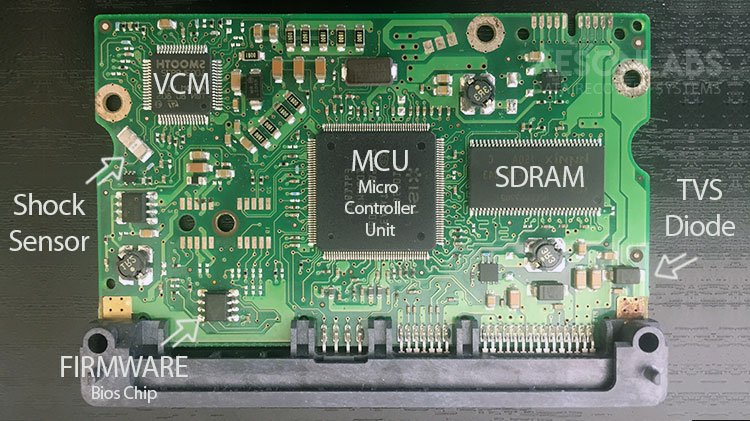
Some hard drives also feature a neat addition like an Impact Sensor or Shock Sensor. The sensor works in a way that if the hard drive goes airborne it detects this motion and moves the heads immediately into parking position and sometimes even powers down the disk. I have only seen this protection mechanism work great on MacBook Pro systems (very strange and unexplainable to me). Any other ones and I have tested a lot, didn’t seem to respond quick enough and made catastrophic damage on impact.
DATA RECOVERY INSIGHT – Some HDD controllers come encrypted both on HDD, not just on SSD drives. Physically damaged controllers with hardware-based encryptions cannot be replaced with a donor. That eventually makes the hard drive unrecoverable.
In Conclusion
As I noted above, all hard drives function in similar ways. There may be slight variations in component placement or size but they are all still manufactured for the same use – to read and write data from the platters.