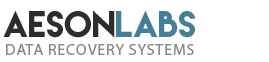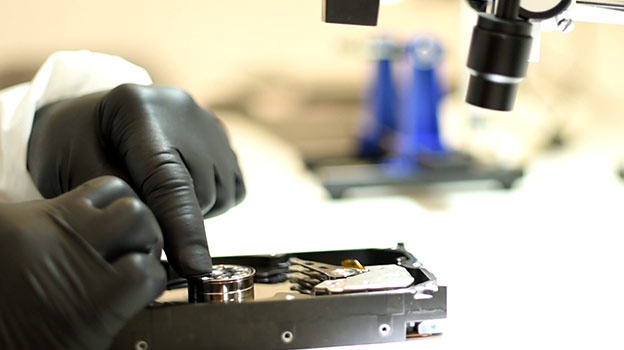
It is not unusual to hear a strange sound coming from your hard drive. Maybe your hard drive plays what could be called a cool cellphone melody, and that is also not uncommon. However, sounds to pay attention to are the ones that are quite simply signs of failure. Being able to properly identify the clicking, grinding, buzzing, beeping, and odd melodies could be the first step to determining what is wrong with your hard drive. In this article, I will review the different sounds you may encounter and hopefully teach you what to expect if you choose to take your failed drive to a data recovery center.
Keep in mind that I am not trying to encourage you to keep powering up your hard drive to hear what sounds are coming out of it. Once your drive starts making a sound you did not expect, turn it off immediately and set it aside. Do not try to power it back on, as you risk losing all of your data for good.
So… let’s get back to the sounds and I’d like to start with the good, healthy ones.
Power Up
Powering up a drive should have a sort of “spinning up” sound to it.
Indexing
Following the power-up phase, the drive should make a slow, low-frequency rattling sound which indicates the heads are indexing and are in the “ready” position.
Idling
When in “idle” you may every so often hear your drive repeat the slow, low-frequency rattling sounds and they may last longer than before. This is telling you that the drive is conducting self-indexing.
Heavy Tasks
When the hard drive is performing a heavy writing task, doing more than one thing at a time, the rattling sounds can increase in volume. It can get loud and heat the hard drive.
Stand By
There are times when the drive will power off and go into “standby” mode. It sounds the same as if you had manually shut the drive down.
That’s a review of the good sounds. Now to look closer at the bad sounds. It is important to remember that although the good sounds will apply to 99% of all drives, the bad sounds can be different from one manufacturer to another and also differ according to drive model and year. What this means is that a 250GB Seagate drive from the 2000s will have different bad sounds than a 2TB Seagate drive made in the late 2000s for the same failure. The list below focuses on the most common and I’ll add a few exceptions.
Clicking or Clunking.
This is the most common of the bad sounds and 90% of the times it happens it means one thing only: bad heads. This is not a DIY fix as it requires professional help to remedy. That being said, continuous clicking or clicking a few times and then powering down could signal two different kinds of failure. Continuous clicking may be bad heads, and if the drive clicks a few times and then spins down, it could mean the drive has a bad pre-amplifier chip on the head stack assembly.
Beeping.
About 90% of the time, beeping means that the heads have become stuck over the platters, and the spindle is stuck. This is also not a DIY fix-it as a professional is needed to recover the data on the drive. If the drive is not vital to you, opening up and releasing the head stack assembly from the platters usually corrects this problem. That is, provided the drive is opened in a dust-free environment.
Grinding and Screeching.
This is the worst of the combinations of bad sounds you can hear from your hard drive. In 90% of the instances where these sounds occur, it means the heads have crashed into the platter surface(s). Scratches typically result. It will sound as if something is scratching at the inside of the drive. By the way, not all drives result in scratches when you hear scratching or grinding sounds. Older Western Digital 200GB drives will click a few times and spin down signaling a head crash. Older Samsung drives with bad sectors can produce frightening scratching sounds when the heads hit those bad sectors resulting in more of a logical failure than the start of a mechanical one.
Squeaking Or Similar Sounds.
This one is rare, but it happens. There is a motor in the drive that spins the platters at a high rate of speed (typically 5,400 and 7,200 rpm). This motor can seize up or go bad causing a short squeak or slight audible sound to come out of the drive as it tries to spin. A clean room is required to fix this issue.
Playing A Melody.
This only applies to old Maxtor drives. In 90% of the instances when the drive starts to play a funky little cellphone tune, it’s telling you that the heads are stuck over the platters.
To conclude, your hard drive makes both good and bad sounds. The good ones are normal, the bad ones signal a failure of some kind. Hopefully, I’ve been helpful here. If you are having an issue with your hard drive and don’t know where to start, send us a message. We will be happy to provide you with recommendations based on your location.