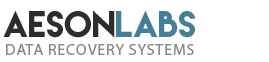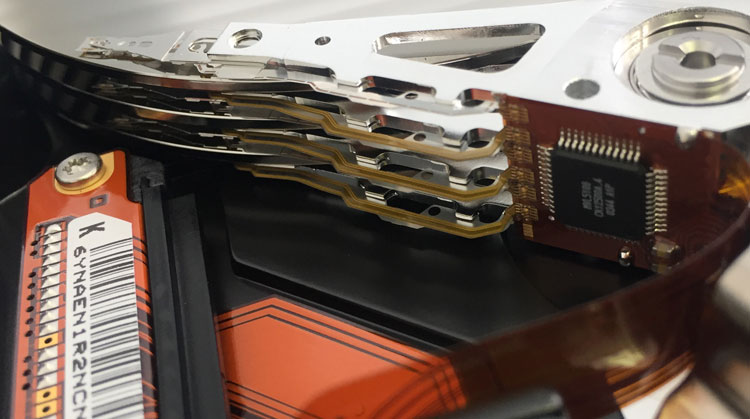
Have you ever wondered why that transfer rate drops suddenly when you are transferring large files? This is most likely because you are using an SMR (Shingled Magnetic Recording) hard drive. Your next question is probably to do with whether or not an alternative exists. Well, as it turns out, there is. It is called CMR (Conventional Magnetic Recording). Probably your next question will be something about how to know the difference between an SMR and CMR drive.
The techs at NAScompares have explained well how to find or tell the difference but generally speaking, if the drive has a lower cache – like 64MB – it is most likely an SMR drive. To be honest, there are not that many drives that are being manufactured as SMR. According to WD, “The only SMR drive that Western Digital will have in production is our 20TB hard enterprise hard drives and even these will not be rolled out into the channel… all of our current range of hard drives are based on CMR.”
So, I won’t go into the details on how the different technology works as the gang at Reichelt did it much better in this article. However, I will go ahead and discuss the pros and cons of working with both types.

Pros Of An SMR Hard Drive
They are cheaper. Not by a lot, but they are cheaper. SMR hard drives are a good choice if they are used mostly for just data storage or if a large hard drive is to be used for a PC on which data is stored. They provide more storage capacity and are more energy-efficient than CMR, which makes them a good choice for archiving tasks. In general, you can rely on SMR if you want large hard disks with a lower material cost and usually a lower electrical power consumption and use solely as pure data storage devices.
Cons Of An SMR Hard Drive
SMR hard disks are not particularly well suited if the drive is meant to be constantly and permanently performing writing operations as that can result in a cache overflow. And this brings to mind the mention at the start of this article about dropping transfer rates for large files. For most users, this is huge, especially if you are constantly writing and rewriting data on your disk. Even a regular end user may feel a difference.

Pros Of An CMR Hard Drive
CMR hard drives are a good choice when data is intended to be stored at high transfer rates or to store extremely large amounts of data. This would include a lot of different types of activities ranging from music streaming, audio, video, or image processing to use for NAS servers or servers in general. But keep in mind, these drives are not made for NAS. If you are a music producer or an artist, this drive will work out fine for you. So, for permanent writing activities and the transfer of massive amounts of data at high transfer rates (as an example, when the speed of large data transfer matters the most) CMR hard drives are your best choice.
Cons Of An CMR Hard Drive
To be honest with you, there are not a lot of cons related to CMR drives. As a regular end user you won’t notice much of a difference in price or energy efficiency. The only time this may be noticed is when you are working with a server that has 100+ disks.
Conclusion
Both SMR and CMR technologies have their place. If I were pressed to make a suggestion, I would recommend CMR drives in almost all applications. The only exception would be if you are running an archive library that contains more than 100 disks. In that application, I would strongly suggest using SMR.