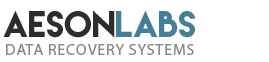Have you ever wondered how and why file fragmentation occurs?
Fragmentation is a reference to the condition of a disk where files are divided into pieces scattered around that disk. Fragmentation naturally occurs when you use a disk often by creating, deleting and modifying files. Sooner or later the operating system chooses to store parts of a file in a non-contiguous cluster and sets of clusters.
This is also what happens when your disk runs out of space and you end up moving, modifying or editing the size of files when you shift them from one location to another within your operating system.
Fragmentation takes place specifically when the file system cannot or will not allocate enough contiguous space to store a complete file as a single unit. It chooses at that time to put parts of that file in gaps located between existing files.
Fragmentation is common with AVI and JPEG files but can happen to any file in general.
Here’s an example of how fragmented video files could or would look inside of your folder or media:
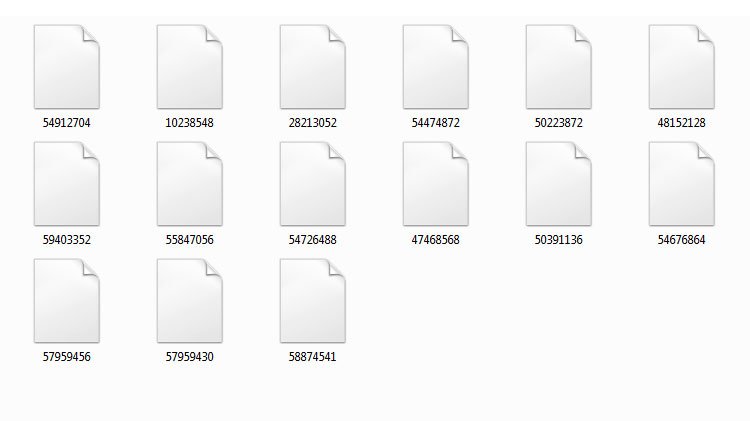
Let’s say you have just four video files and that they ranged between 2GB and 4GB in size. They have been broken up into 15 different files that are broken into fragments in a chaotic, confusing and unusual manner.
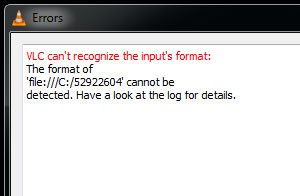
When you attempt to open any one of those files you discover that none of them will respond – they don’t work. This happens to be a common situation encountered in the data recovery industry and with the right tools and proper techniques these files can be carved – or glued – back together into a working file.
The technique is actually called “File Carving”.
The carving can be a quick job but it may also be a very complicated task that can take an enormous amount of time to try to get those files back in working order. If the header signatures are available, you are in luck and that means the data carving should not take very long to complete.
Here is an example of where to look for header signatures from an AVI file:
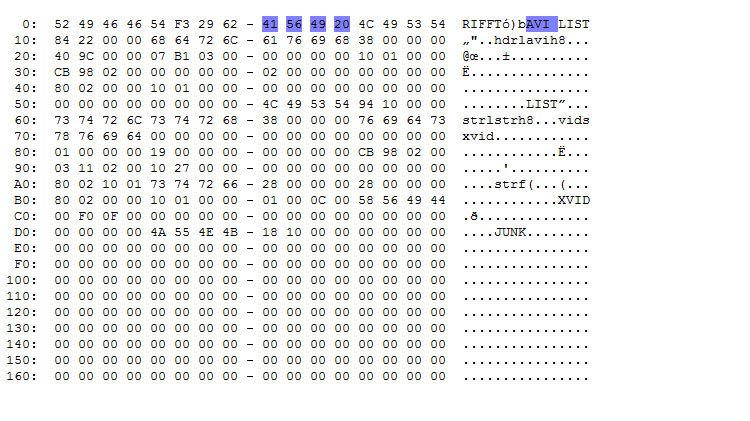
All files should have the same signature and only then can carving take place.
That would be the best case scenario, but we all know that there are exceptions to the rule and for the sake of this explanation, let’s look at the other side of the coin.
Here is an example of a worst case scenario.
You have all the files. However, they are missing header signatures. This is where it gets complicated… you could say that looking for a needle in a haystack would be easier. That’s because each and every one of the AVI files has to be examined and part of that process would involve a file signature scan or smart scan. Hopefully, these scans will provide at least some information on the signatures.
As technology continues to expand, the files and capacity of those files are going to increase. The example I was using was a file that was between 2GB and 4GB in size. Try to imagine 4K or 8K video files that are 20GB in size or greater.
This turns into a chaotic mess at this point. The work involved would take up astronomical amounts of time, teams of engineers or technicians would have to be assigned to these cases. That’s simply because the workload would be far more than one person could handle.
There happen to be many applications on the internet that claim to carve files automatically. Most of them can only handle a single corrupt video file, usually with corrupt indexes. Those types of failures are not fragmented and can usually be fixed easily with free online tools such as VLC Media Player.
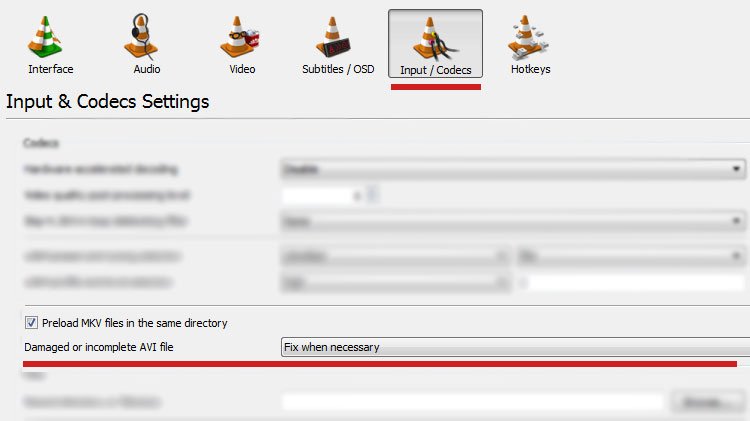
The CNWRecovery tool that is available online and happens to also be free can be found here. This tool only worked a few times for me with very light fragmented cases along with light corruption. Heavier file damage will eat up all system resources and crash eventually.
We still advise you to try using the tool we just mentioned before you turn to professional help.
If you happen to have media files with either corrupted or fragmented data, you can contact us for information. All you need to do in order to reach us is to use the ‘Contact Us’ form on this website.
When you fill it out, you can help us a great deal in determining the severity of your issue if you are as descriptive as possible when you explain what is happening to your media files.
Remember, there is a way to correct this problem and it is directly related to the condition of the actual files. Not all cases are difficult, but each one is different from the previous one we have worked on. This is why we request as much detail as you can provide when you make the first contact.