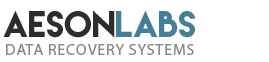Is data recovery possible from monolithic devices?
Well, if you listen to many industry professionals who work in the data recovery industry, apparently not. Sure, in many cases that is a fact. However, there are some, where data can be recovered using Pinout technology.
You had to already have expected me to say that, didn’t you? Well, I know what the industry professionals are saying and while I am in that same industry, I know that it is possible. However, keep in mind that these types of recoveries are not always simple and are not always successful. There are several variations and complications that can mess up a recovery attempt of this kind.
I’ll get to those details shortly.
Manufacturers have been more or less providing the clues to this for years with the way they have designed boards. They have actually been leaving the pinouts on boards for quite some time. That was more or less so someone could dump a raw image from a NAND flash.
It’s not something the average user can do, either. You basically have to be trained in the intricate details that surround the process. Having very steady hands is also a requirement. That’s because the work it takes involves such precision and is so delicate that one slight movement can ruin the entire procedure to that point and render the attempt a ‘fail.’
Here is a list of the tools and hardware a data recovery professional would require in order to perform such a Pinout recovery. By the way, this is by no means a complete list but it does include the tools that are absolutely necessary in order to achieve a successful Pinout.
Here it is…
1. Soldering Station
A very good soldering station with a very, very thin tip. Because the pins on the micro SD card are so tiny, the soldering tip has to be a match to that in order to be effective.
2. Microscope
A microscope with an at least 10x zoom to be comfortable for use when soldering. Sure, you can get away with an 8x zoom, but as per my personal preference, it’s not quite good enough.
3. Copper Wiring
Copper wires measuring 0.1-millimetres in diameter. Preferably isolated with isolation adhesive. The wires are going to end up crisscrossing a lot and you will want to keep them from coming into contact with each other.
4. NAND Flash Adapter
A NAND flash board adapter to connect the micro SD pinouts to the adapter.
There happens to be a company in Russia (RuSolute) that created adapters that do not require you to do any soldering. All you have to do is scrape the card. While we have not tested any of their products, we do plan on doing so sometime in the future. Expect a blog or two reviewing our results.
As I have indicated, these are the key components to complete the data recovery task. Without at least one of these, you will not be able to proceed with the recovery process.
Then there’s the Pinout scheme.
This is meant to tell you which pins go where in order to get a proper reading from the SD card. Forums posted on HDDGuru have plenty of available Pinouts for many different types of cards that are currently available in the market. Many of them are ones that have already gone through the Pinouts.
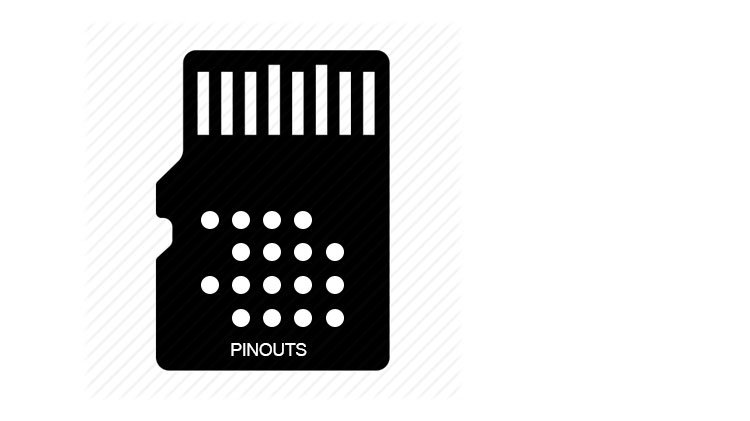
Without a doubt, and I am warning you here, the most difficult part of the process to accomplish will be the soldering. You will have to ensure that your hands are steady as even the slightest movement is going to end the process. I’m talking about surgery-level calmness here.
So, as you may already have suspected, this procedure is going to take some time. It will also require patience and skill. So, don’t be too surprised when someone quotes you an “arm and a leg” price to perform this task at your local data recovery center. In fact, most data recovery centers would rather not attempt this type of recovery because it is so delicate and time-consuming. If you do find someone willing to give it a try, expect it to be a costly investment on your part.
So, there you go.
You now have a much better understanding of what Pinout is and what it is used for and on what. Keep watching this blog as I will so be providing you with a complete step-by-step recovery guide using Pinout on a micro SD Card.
If you have an SD card, Micro SD card, or monolithic flash drive that you want us to look at or have a question about a pinout scheme, please send us a message over our contact form.