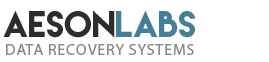You have probably heard a fair deal of chatter about how much a pain in the butt recovering data can be from SAS drives. The truth is, that’s not entirely true.
First of all, the inside of a SAS drive is not all that different from a regular SATA drive. The difference basically boils down to the interface and the connection.
What are SAS and SATA?
Oh, and here is a bit of hard drive trivia for you. SAS stands for Serial Attached SCSI (commonly pronounced as SA-Scuzzy) or Serial Attached Small Computer System Interface. SATA stands for Serial ATA or Serial Advanced Technology Attachment. Now you know why we in the computer industry just refer to them as either SAS or SATA.
SAS drives are typically used in server environments because of their speed. Plus, should one fail, connecting it to a USB interface is somewhat more difficult than it is with a SATA drive and imaging it. SATA drives are typically used for personal computing. In other words, your work computer and your home computer are going to have SATA drives in most cases.

Image source: https://www.storagereview.com/dell_poweredge_13g_r730_server_review
SAS drives are also not mass-produced like SATA drives are, so finding a suitable donor can be both a challenge and a hassle. Or, should you find one, it won’t be cheap.
However, when it comes to recovering data from one, or changing heads or performing regular data recovery duties inside a cleanroom facility, there isn’t all that much difference between SAS or SATA drives.
Also, the SAS drives that were manufactured for server use are made from materials that are much more durable so that they can withstand constant use and time. This makes these drives less likely to fail compared to their SATA brothers.
So… does it cost more to recover data from a SAS drive?
This question can be answered with both a ‘yes’ and a ‘no’ response. I know, but it is true. There are cases where data recovery is going to cost more from a SAS drive. Here are the details on the yes/no answer.
The ‘Yes’ is if the hard drive suffered a mechanical failure and requires donors. The ‘No’ is if the drive has simple logical issues. This is where a SAS drive is as simple to work on as a SATA drive.
However, there is an exception.
If you are doing the work yourself without professional assistance, you will have to consider the adapters – from SAS to SATA and USB, etc. I’m not saying it isn’t possible for anyone with a fairly good knowledge of this kind of work, but you are always better off relying on a professional when it comes to working on data recovery. There is also another reason why I have pointed out that an exception exists here. It is, if the SAS drive was used in a server, then it is most definitely not a DIY project. Don’t even try.
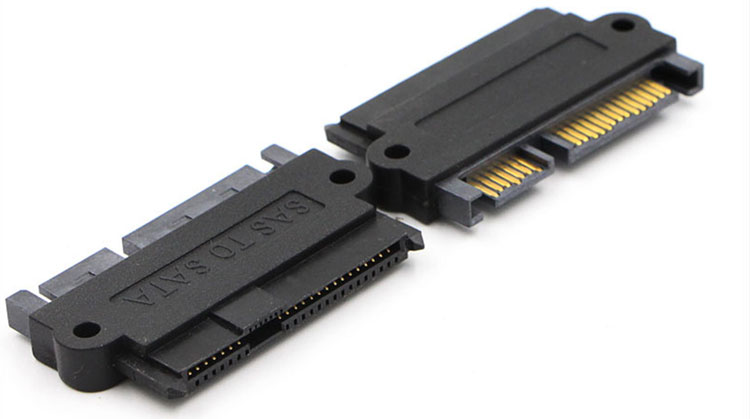
Image source: https://www.walmart.ca/en/ip/SFF-8482-to-SATA-Adapter-SAS-to-SATA-Hard-Disk-Adapter-5Gbps-Data-Transfer-Speed-Adapter-Card/PRD1M2GUUR0R2AC
Here’s another thing to consider related to the future of technology. There is going to be a point in the computer industry when everything is going to eventually migrate completely to SAS drives. However, for the present time, SATA is not bad and they do have a number of pros that will keep them relevant for the time being. The most significant of these benefits of SATA drives is their larger capacity. Naturally, when the industry makes a shift to SAS drives, capacity will probably be the feature that will push the change should manufacturers figure out the best way to increase the capacity of SAS drives. I guess we’ll just have to wait and see how that particular issue develops and where it may go.
Back to my topic… are you thinking about setting up your own personal server? There are many pros and cons to doing this as well. But, before you take that step, I advise you to do some additional research. By learning more about SAS technology you will gain a better understanding of the differences between SAS and SATA. Once you know what you need to know about them, you can then decide on what direction to take with your personal server and whether SAS or SATA is the best solution for your needs.