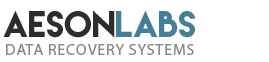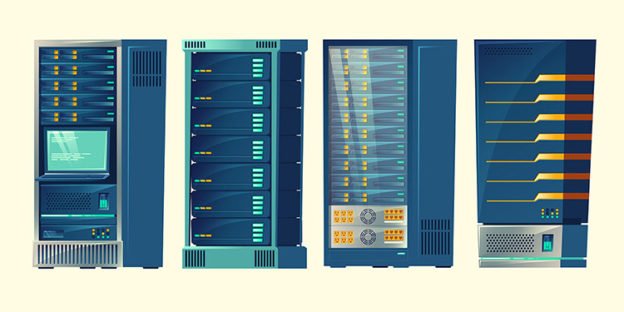
RAID stands for Redundant Array of Independent Disks and used to stand for Redundant Array of Inexpensive Disks. As the full form of the name implies, RAID is a technology used for data storage. It utilizes several physical disk drive components into single or multiple logical units. This is done in order to create data redundancy and/or improve performance. As you can imagine, RAID configurations would come into play in any sized computer set up ranging from home-based all the way up to giant corporate entities.
However, not all RAID configs are the same. That’s because different RAID configs serve different purposes. Here is a look at the common RAID configurations and their diagrams.
RAID 0 – Stripped RAID
This particular configuration requires two drives to run it. The data is written without redundancy which means if one of the disks fails, essentially all of your data is gone. This is not the configuration you’d want in place are a corporate level. Not only because of the potential for data loss, but security is also at its most vulnerable in a RAID 0 set up.
However, performance-wise, RAID 0 is pretty tough to beat. It has a 10 out of 10 rating and that includes the fact that they are the most cost-effective. As they are so cheap, you can purchase these at any computer store regardless if there is a NAS network attached storage device or the controller is present in the motherboard for a RAID option.
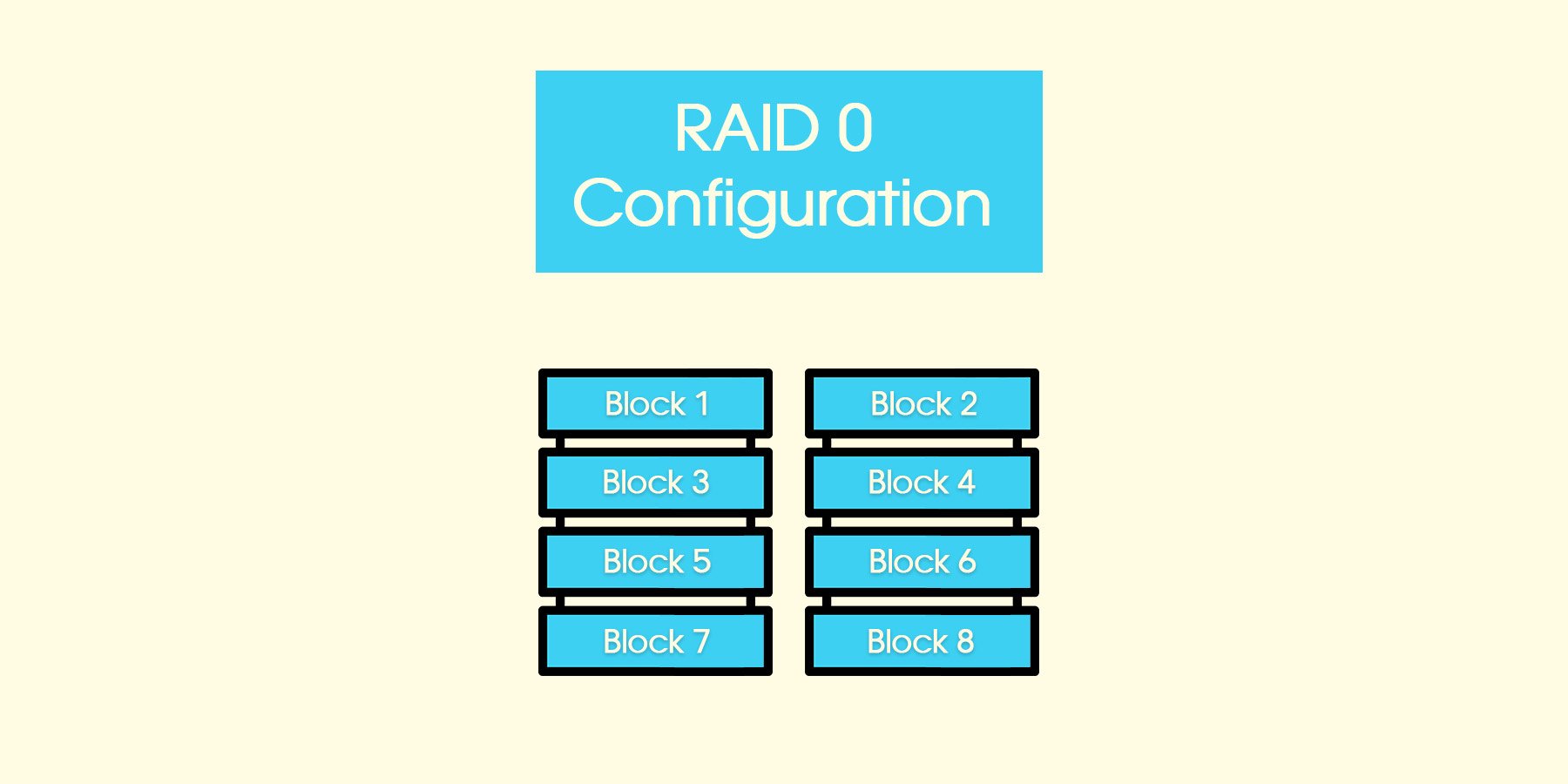
RAID 1 – Mirrored RAID
There is a great deal of similarity between this configuration and RAID 0. For example, RAID 1 requires two drives of the same size. The difference is that one of the drives is used for mirroring. An example of how this works is that if you are using two 4GB drives in RAID 1 you actually only have 4GB of storage space as the second drive is being used as a mirror.
Performance for RAID 1 is rated at about 7 out of 10. It all depends on the write speed of the disks. Security is a bit better in this config as if one drive fails, it can be replaced with a new drive and rebuilt. The cost is the same as RAID 0 as it only requires two drives and these can be purchased at most any computer store.
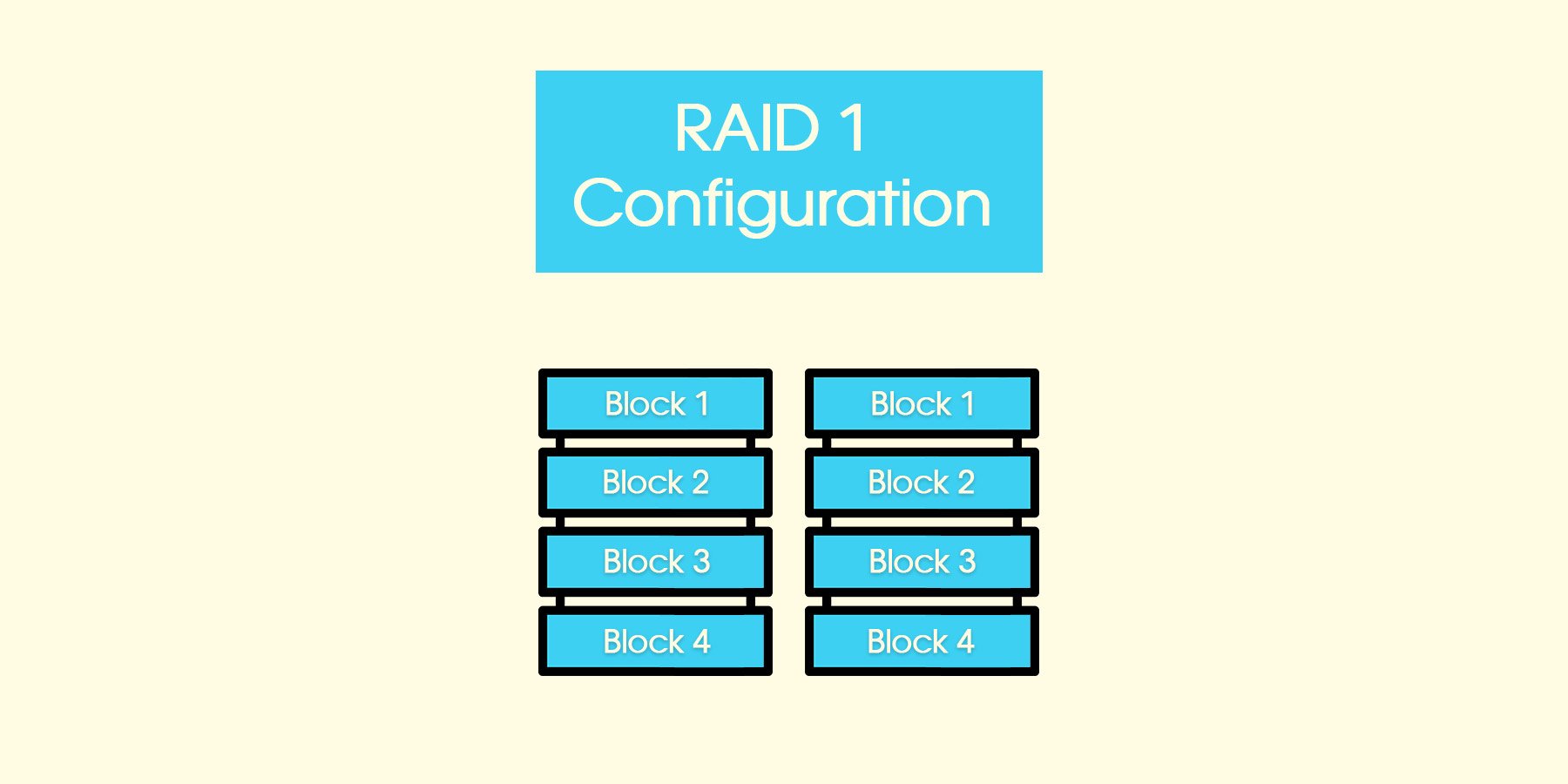
RAID 5 – All-Time Popular and Worldwide Favourite
This is the most common config in the business world and even in some personal computer setups. RAID 5 configuration requires at least three different drives that are run in parity as all drives are used for redundancy. What this does is it allows for “hot swapping” of one of the failed drives without the need to stop server operations. The only time you will have a more serious problem is when more than one drive fails. However, a competent data recovery center should be able to rebuild your RAID config should you encounter this.
The performance of RAID 5 is rated at 7-8 out of 10, again depending on write speeds of the drives. This is almost the most secure of the configs because of the hot swapping ability. But, as I’ve already stated, if more than one drive fails, data recovery is imminent. The cost of this sort of config can be a bit pricey since they almost always need a standalone controller with drive bays where the drives can be inserted. HP or Intel will be the most costly and such setups are also bulky and heavy.
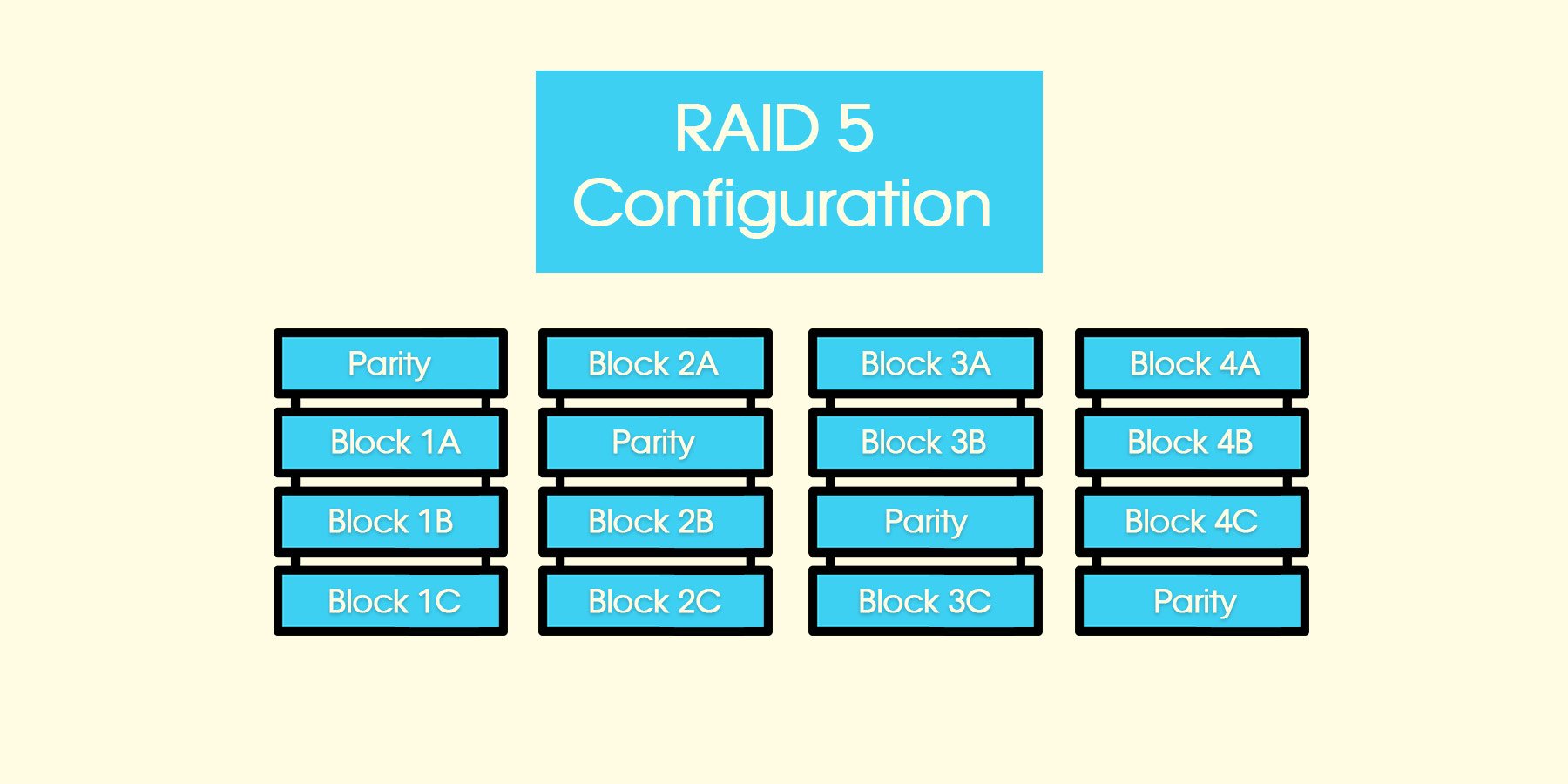
RAID 6 – Probably The Most Secure
This is a lot like the RAID 5 config with the exception that you have two drives that can be hot swapped. That means you actually need at least four drives to run a RAID 6 config.
Performance is much the same as RAID 5 however, security is 10 out of 10 because two drives can be hot swapped. The costs are close to or slightly more than with a RAID 5 set up.
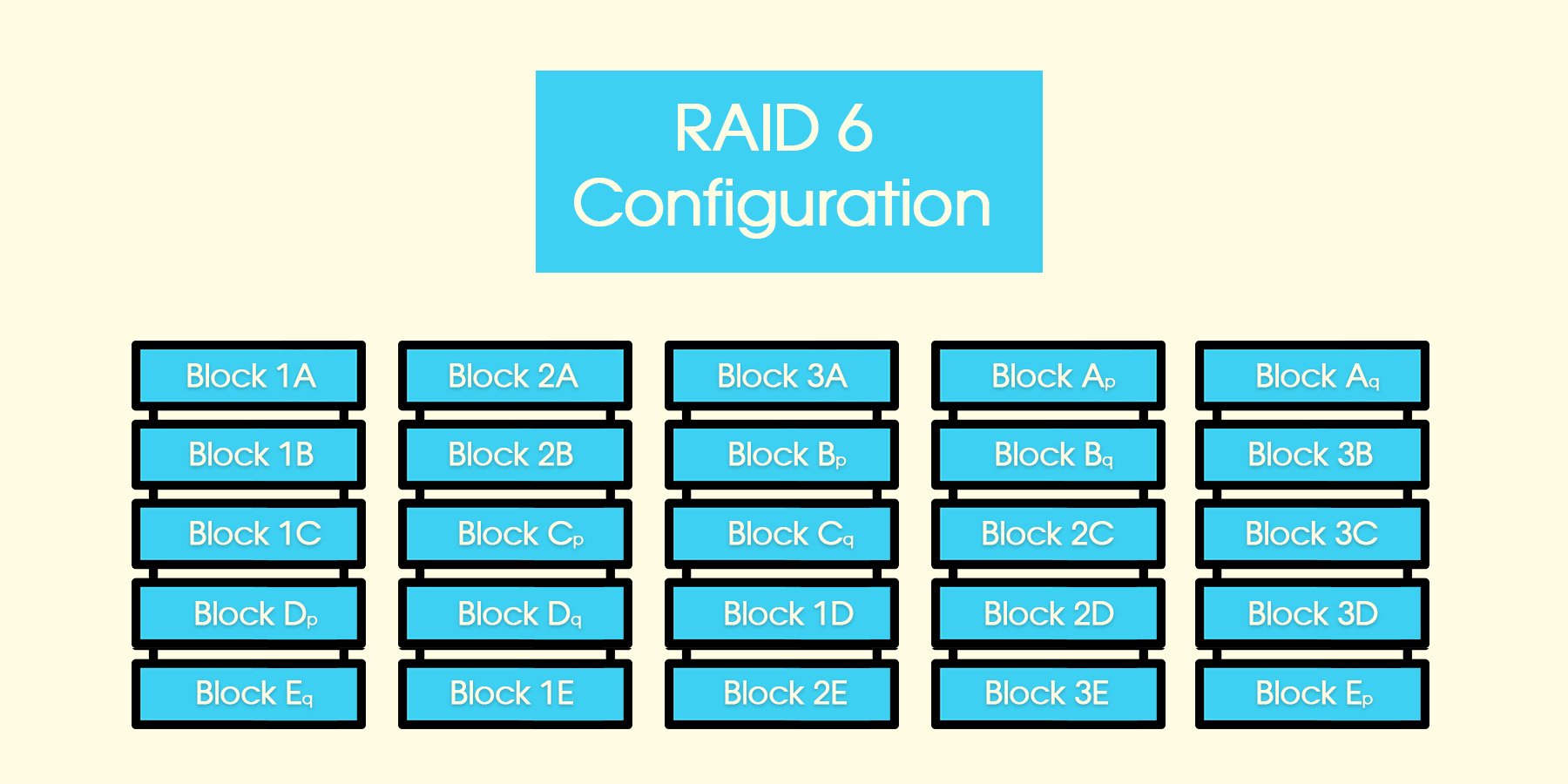
RAID 10 – The Most Expensive
This config requires twice as many drives as any other set up. Typically you would see a RAID 10 config used in web servers or in massive databases that provide access to millions of users.
The security with RAID 10 is 9.5 out of 10 with a performance ranking of 10 out of 10. As for costs, I’ll rate that 1 out of 10 as it is extremely expensive and if something happens, data recovery is also difficult to achieve.
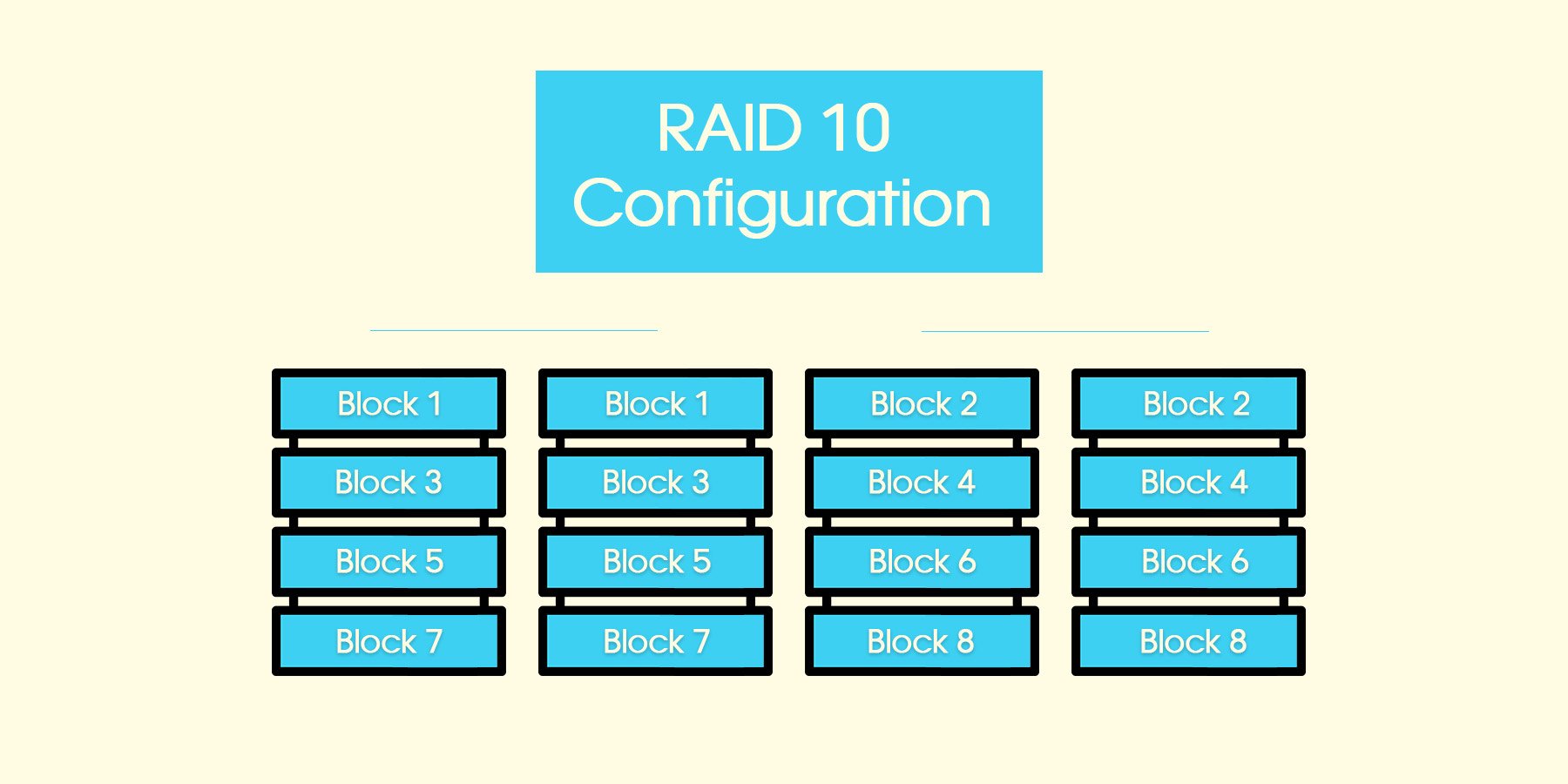
JBOD (Just A Bunch Of Disks) – The Strangest Set Up From Our Perspective
The name says it all. A bunch of disks is used to create a single partition. Not really RAID but still requires more than a single disk to run. There is no redundancy and every disk reads and writes at the same speed as a normal one would.
I’m not even going to speculate on security or performance but thought it would be an interesting addition to this list.