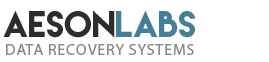There has been a fairly common theme to my blog posts. In addition to trying to show you that not all is lost when you have a faulty hard drive, I’ve also been trying to educate you a little on some tricks of the trade I’ve picked up along the way. Probably the main message I’ve been trying to share with you is that there are some instances where you really do need a professional data recovery technician to assist. With this in mind, let’s take a look at some of the mistakes that still occur out there related to data recovery attempts.
The Old Stuff It In A Freezer Trick
I’m pretty sure this has come from online forums and some DIY YouTube videos. The whole idea of putting a dead or clicking or malfunctioning hard drive or USB drive in a freezer to make it work again just sounds plain stupid in the first place. However, although this myth is misleading because it won’t work there is still a slight ‘maybe’ attached to it.
Let me explain.
About 95% of the time the freezer trick will not work. But, out of the remaining 5%, it might. Before I get to that part, let’s look at the science behind what your freezer does to electronics. Metal oxidizes after it spends time in a freezer and is then removed from it. The condensation that forms on the platter, headstack, and PCB are to blame. Condensation is water and water on metal is just not a good idea.
But in 5% of the cases, there is a glimmer of home. The below zero temperatures make things dense. Here’s an example where this can be useful: A clicking hard drive where the headstack was damaged, slightly bent and would not travel over the disk platters would react to the cold. The cold would create the extra space – sometimes as little as nanometers – making the metal dense and providing the remedy. Again, with about a 5% success rate, it’s not really worth sticking a hard drive in a freezer as you may end up causing more harm than good. Turn to a professional to help in this case.
Famous Let’s Run CHKDSK Suggestion
So you heard from a friend that CHKDSK will fix the bad sectors in the media you are using. Well, that is partly right. CHKDSK will most definitely rid the bad sectors for you but it could also render your good files into something you won’t be able to recover later. Yikes! The lesson here is to never run CHKDSK on anything if you want to save your data.
The DIY YouTube Instructional Video
I will say that there are some very good quality DIY videos on YouTube that may teach you some great tricks. I’m referring in particular to the ones that focus on software issues. However, if you do not have any previous training the likelihood of having success with mechanical or electronic repair to the hard drive is slim. Professional data recovery engineers have years of experience under their belts with much in the way of training and have chalked up hundreds of failed attempts before they started to see much in the way of success.

The Old Good Drive/Bad Drive Swap
I’ll save you some time on this one. Swapping the PCB from a good drive to a bad drive won’t work. Well, it may have some time ago with the Maxtor family of drives but that was then and this is now. All drives require specific boards with specific controllers so when you switch a board from a good drive into a bad drive, even if the model and serial numbers match, it will just create more problems later on in the data recovery process. Technology keeps moving forward and so should you.
The Old Computer Repair Shop Can Recover It
If you have a computer repair shop in your community that boasts about being able to perform data recovery services, they probably don’t. Here’s why: we have had clients come to us after attempting to go the computer repair shop route for data recovery. Well, many of those hard drives we opened had fingerprints on platters or screwdriver scratches on them. If you are serious about recovering the data from your hard drive, deal with professionals who are as serious about doing that for you.

Seek The Assistance of A Professional
Just like you wouldn’t trust the construction of your home to someone who is not qualified, the same thing should apply to data recovery. It is extremely easy to cause more damage and complications when you don’t really know what you are doing. Turn to a professional technician when you require data recovery services.