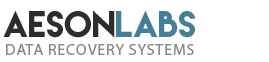First off, let me state clearly that there is not a simple answer to this question. Also, I have to point out that there really isn’t one single answer to this question, either. Confused? Well, the answer will be determined by a number of factors including what kind of media, hard drive, SSD or regular flash drive – is being used and what features happen to be enabled on that specific media.
The feature I am speaking of in particular in this scenario is TRIM. It doesn’t stand for anything but it can make the difference between recoverable files and unrecoverable files.
Let me explain that for you a little further…
For example, if we were to look closer at a regular hard drive HHD or flash drive, deleting a file from either will not exactly delete the physical file. All you are doing is deleting the reference (pointer) to the file or the location where that file is or was. You are basically telling the file system,
“Hey, the file was deleted and it is now being used to write new data.”
That would be the best-case scenario because, and this is the important part, with any kind of data recovery software, if no new data was written following the deletion…
you will get that file back 99% of the time.

So, the lesson here is that with media that has no TRIM enabled, deletion is in actual fact just the removal of the reference to locate that file and not the removal of that file.
Now let’s look at the same situation but on an SSD drive with the TRIM feature enabled. Any guesses on how this may turn out? Let me give you a hint: It isn’t going to be pleasant.
TRIM doesn’t just remove the reference (pointer), it completely wipes the whole block where the file was provided there are no other files being used in that block.
Then TRIM will write nothing but 0s in its place to show that the file is gone for good.
To prove that, when using data recovery software after such a situation, even if there has not been any new data written in that block, you will quickly discover that your file or files are gone for good. There won’t even be a reference. All that you’ll find is a collection of 0s.
The lesson with an SSD drive is that deletion with TRIM enabled removes both the reference and the actual file. Recovery is next to impossible.
Now, what if we were using USB drives or flash drives? Unless it’s an SSD or M2 drive, the delete function will only delete the reference leaving behind the physical file(s) for recovery later.
Here’s another scenario…
What if the file was also deleted from the recycle bin?

The same rules apply. If it is not an SSD with TRIM enabled or has had new data written over top of it, your file is safe. Pretty much any kind of data recovery software will quickly and easily recover your data. I recommend using R-Studio. It is a paid piece of software but it isn’t expensive and it is quite user-friendly. Another I like is Testdisk if you prefer to use a free alternative and are keen to learn some command prompt commands.
If there is a special message in all of this, it is that TRIM can truly make a huge difference in the possibility of data recovery. I’ve already written in a previous blog post that if you are not as concerned about hard drive performance as you are about your data, you can disable TRIM. That, I’m afraid to say, is the only way you will be able to have data recovered from a hard drive that has the TRIM feature.