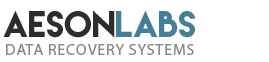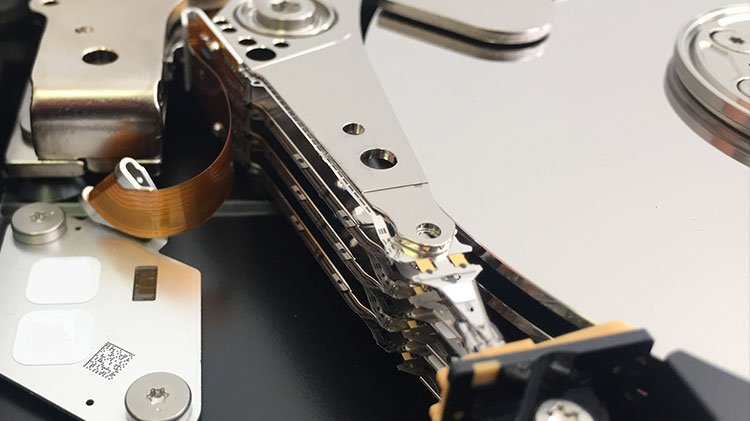
Is the hard drive inside your computer making clicking or beeping noises? There are several ways in which that may develop. Although they are well constructed and contained inside a protective case, hard drives are actually quite fragile and can be damaged in several ways including the following:
Dropped Gear
It happens. Sometimes you may drop a hard drive when moving it from one location to another. It may also be knocked over and this can create a hard drive clicking noise. The drop usually causes the HGA (Head Gimbal Assembly) to misalign that causes HSA (Head Stack Assembly) to malfunction while attempting to access the disk platters. Any kind of trauma to the housing that holds the hard drive can potentially damage it and the components inside.
Firmware Failure
Firmware is basically the software required to operate your hardware. If your hard drive firmware has become corrupted in some way, there is a possibility that it can make your hard drive start clicking. Regular firmware updates can help prevent this. Check your manufacturer’s website for firmware updates: Seagate, Western Digital, Toshiba
Power Surge Accidents
Power surges can damage both the PCB (Printed Circuit Board) and the HSA (Head Stack Assembly) while it is in motion. Have you ever wondered why surge protectors were invented? If you do not have your computer system connected to some kind of surge protection, you risk damage to hard drives and most other components. A power surge, even a minor one, can destroy delicate electronics. Consider investing in a good UPS to prevent this from happening.
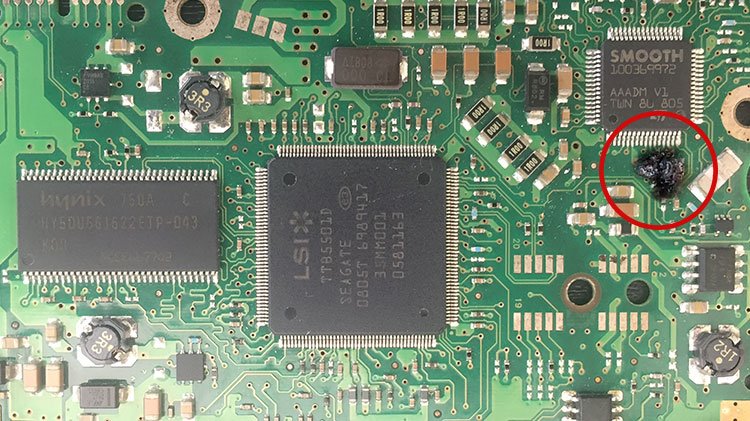
Read & Write Heads Wear
The read and write heads do get worn out over time. Dirt, dust, and debris that collect over time will also have an effect on the lifespan of the head stack assembly and platters inside of the hard drive. Once they start to wear, they have difficulty operating and can damage a hard drive as a result. The read and write heads can fall out of alignment that will eventually cause clicking.
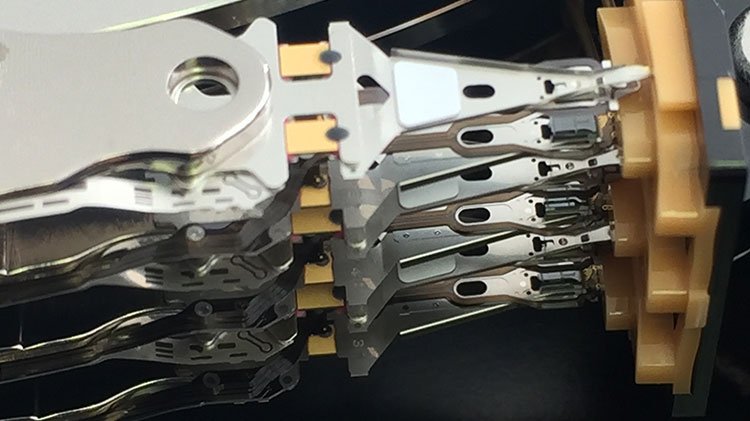
Possible PCB Failure
When the hard drive does not receive enough power to fully spin up to speed, it will try to spin up with the level of power available. The hard drive may attempt to do this several times. This produces the clicking or beeping sounds as the hard drive tries to power up.
As this may be a problem related to the PCB (Printed Circuit Board) of the hard drive or maybe even the hard drive enclosure (in external drives) you will need professional assistance to correct this. Plus, as soon as you recognize the clicking or beeping sounds like a hard drive issue, stop trying to power it up. In fact, disconnect the power source to prevent further damage from occurring.
Platter Scratches & Other Platter Damage
A scratched platter will always, always cause a hard drive to click. There is no nice way of saying it. A scratched platter is the most complicated of the repairs to a hard disk drive. It requires a special surface treatment (burnishing technology) to clean the platter of debris and dust left by the scratches. There is some good news, though. As traumatizing as a scratched platter may be, a qualified data recovery expert can provide some relief. With proper surface treatment and correct head stack replacement, some of the data stored can still be recovered. More extreme damage like shattered or bent platters will also produce clicking noise in most cases but will render the hard drive unrecoverable.

Hard Drive Clicking Repair Is Not A DIY Job
Hard drives are durable but they need to be taken care of when in use. While accidents do happen and hard drives can be dropped or damaged from power surges, there are solutions to data recovery. However, the success rate of that recovery improves greatly if you do not attempt to do the work yourself and put your trust in a professional recovery specialist. Do not attempt to open your hard drive for any reason whatsoever. You risk causing more damage to the data and the hard drive assembly. The next time you hear hard drive beeping or clicking noises, shut off the power to the unit and seek professional assistance.
If you have questions or concerns regarding your damaged hard drive and not sure what to do, you may send us a message via our contact form.