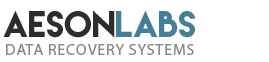Helium hard drives are relatively new, having entered the industry in recent years. As established as they currently are, the technology required to effectively recover data from these new hard drives is not here yet.
Let’s look at that once again.
Helium drives are here, but the technology to recover data from them is not. In other words, you better hope that if you have a hard drive crash on you that it isn’t a helium variety. Now, there are a few exceptions that I have to explain further. First, it is possible to recover data from helium-based drives, which I will detail in a moment. However, there are cases where a helium-based workbench would be required to complete the task and those things have yet to have left the designing board. They just don’t exist in today’s world. Maybe sometime in the future, but not yet.

If a company insists that they do have the technology to recover data from helium-based drives, they probably are referring to the fact that it can recover data if the failure type is either a logical or electronic (PCB) failure. Mechanically failed helium-based hard drives are not yet recoverable.
Here’s a look at why this is not a reality at the moment:
1. The lack of a helium pressure-controlled environment.
2. The lack of PC3000 support to disable individual heads with the PC3000 Data Extractor.
Let me elaborate on this one a bit more. Let’s say the helium hard drive has 12 heads inside the drive and one or two of them are either failing or have already failed. With regular air-based hard drives, there are ways to disable the failed heads using the PC3000 Data Extractor (software) and recovering partial data from the other ten heads.
With the majority of helium-based drives, this is currently impossible simply without support for these drives. When Acelabs get to updating its support list of drives, that is when these helium-based drives will start to receive a chance for successful data recovery. Or at least, in a partial format. I know, it sounds a bit silly to have this wonderful technology on one hand for the hard drives but not on the other hand for data recovery. But they will meet up one day. Hopefully, within a reasonable timeframe but if that hard drive contains important data you need right away, you may want to reconsider why you are using helium-based hard drives.
So, what should you do if you have an issue with a helium-based hard drive?
Your best bet is to store that helium-based drive in a dry place somewhere and wait for the technology to catch up to it. Otherwise, if the helium drive does not power up, or has some other logical issue, professionals can assist. Even if the hard drive is making a clicking noise or is beeping or emitting any other noise that you have not heard it make before, you can still take it to a data recovery centre. That way, a professional can diagnose what is happening so you have some answers.
The important thing to remember is that a hard drive that is clicking does not always mean it has failed mechanically.