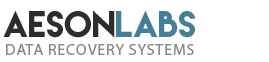We live in the digital age. The traditional methods of storing business data—on paper—are long gone. Technology has increasingly driven businesses to adopt paperless environments, where all data is stored digitally. The transformation has also impacted how that information is securely protected.
Although the move to digital is wise, there are still issues. A paper hardcopy for backup only required minimal protective measures. Digital data storage is a whole different story, requiring a very specific form of protection. There were also only a few hazards, such as fire, flood, or theft, that threatened analog data. However, with digital data storage, protection is far more complex and complicated.
Below are what I consider to be five simple steps you can follow to keep your data safe. That is, provided you are consistent and do not take shortcuts.
So, let’s dive right in…
Back Up Everything
Believe it or not, as advanced as digital technology has become, a backup of your files may prove to be the most important thing you do to protect your data. However, it is important to note that not all methods of data backup are break-proof. This is why it is always a good idea to keep multiple backups and store them in different physical locations. Always include one off-site location. On the off-hand chance that fire or flood damaged your workplace, an off-site backup may be the only one you have access to. Another solid data storage solution could include a backup on a physical hard drive and another on a reputable cloud service. That way, if one fails, you still have an additional backup available.
Ransomware Awareness
Ransomware is spreading like a plague. It has negatively impacted thousands, if not tens of thousands, of businesses, regardless of size. Sadly, this plague can hit any business. That is, if staff or employees are not properly trained on what signs to watch for in email communication. Opening the wrong one by a casual worker or curious business owner can literally disable the entire operation in an instant. As this typically happens in the background, chances are you will not even know your files are being encrypted until it is too late.
Protect Your Website – WordPress and Update Plugins
Assuming you are a business owner, a website is likely one of the major components of your operation. One of your first priorities should be to keep that online presence current and protected. One of the most popular CRM platforms for websites of all kinds is WordPress. Keeping WordPress websites protected usually includes a security and firewall application. However, that is just part of the puzzle.
All plugins within your WordPress site must be updated regularly to keep them running with the most current version. Updates often include security patches, which will make your site’s security more robust, provided you update regularly. A single outdated plugin can provide a skilled hacker with a backdoor to access your site and data stored there. Expect to be a target regardless of the size of your business.
As an aside, if your website is built with custom software, something other than WordPress, ensure that the software developers you are working with enforce strong security and firewall measures, and that doing so should not be put off until another day.
Antivirus and Firewall
Many overlook this step. It is common for the computers and associated equipment used by the company to be outdated. In this instance, an antivirus program may slow down the system. Investing in new computers, installing Antivirus and Firewall protection on all machines should be a high priority. Hackers are getting much smarter, and internet theft has reached a new high point. Fortunately, there are plenty of free Antivirus applications available that can run on your system if you are not prepared to spend money on paid software.
Offline Tape Archives
I admit, this is far from a popular option, but in many ways, it can be the lifesaver you didn’t know you needed until you need it. Let’s face it, hard drives and cloud storage are not perfect and fail-proof, so sometimes having a third option can come in handy. So far, in recent history, there have been many instances of ransomware infecting not just computers but backups and even cloud storage.
However, keeping automated offline backups on old-school tapes like LTO can literally save your company from a devastating disaster. There are currently companies out there that provide these kinds of services. So, if keeping your data safe is absolutely critical to your business, using old-school tape backups may be the best choice for you.
Conclusion
The five steps listed above are probably the most important things you can do to protect your business data from any kind of cyber threat. But they are not the only ones, as there are several other extra measures you can exercise. For example, you could implement multi-factor authentication on all of your mobile devices. This controls who has access to what. Another option is net monitoring. This follows an employee’s online activities.
Regardless of what security steps you take to keep your data secure, you are adding an extra layer to your efforts of teaching staff and employees that there are many dangers in today’s digital age. Adding additional steps to data protection at work can project a positive example within your organization, keeping both your business and employees working smoothly as each day passes. Without a staff educated on how data protection aids both them and the business, you increase the risk of a potential issue.
The more active everyone at work is at following simple steps each day when they handle your business information, the less likely there will be a weak spot developed where a skilled hacker can wreak havoc. The bottom line is simple. Stay protected and back up your data regularly.